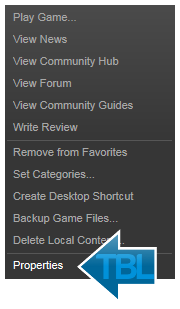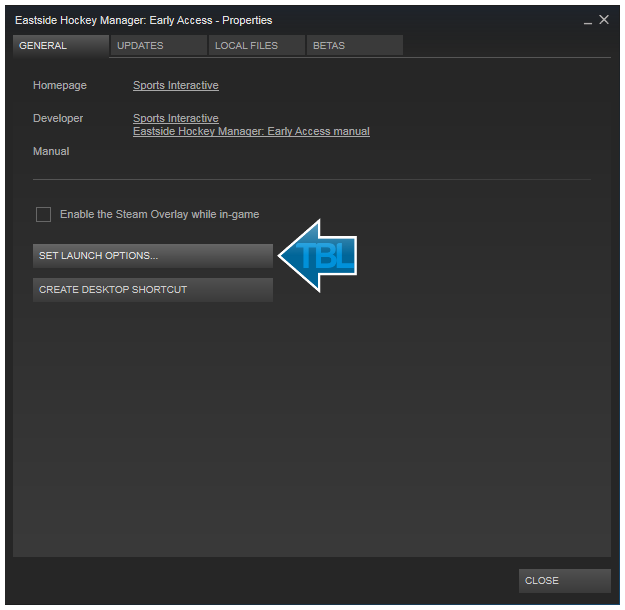Page 1 of 2
EHM 1 Windowed Mode / Screen Resolution Guide & Questions
Posted: Sat Mar 28, 2015 12:07 am
by starving wolf
I bought EHM 6 hours ago and I still haven't been able to play it. Every time I try to start a new career a window pops up saying: Unable to initialize the graphics in windowed mode. Please ensure that the available desktop is larger than 1024*768.
The thing is my resolution atm is at 1600*900, and I've tried changing it and all but the same window keeps popping up. I also went to the launchoption and wrote -windowed/-fullscreen but still nothing.
Anything I can do, except for changing my monitor?
EHM:EA Windowed Mode / Screen Resolution Guide & Questions
Posted: Sat Mar 28, 2015 6:33 am
by archibalduk
Here is a simple guide on how to force Eastside Hockey Manager: Early Access to run in windowed mode. Please use this thread to ask any questions about windowed mode or screen resolution issues.
At present the screen resolution is fixed at 1024x768. Thus you will find it appears fairly low resolution in full screen mode and it might be stretched out of proportion on widescreen displays. Windowed mode resolves these, but obviously your window will not fill the screen unless you have a low resolution display.
1. Launch Steam and click on the “Library” button.
2. Find the entry for Eastside Hockey Manager from the left-hand side of the screen and right-click on it.

3. Click on “Properties”.
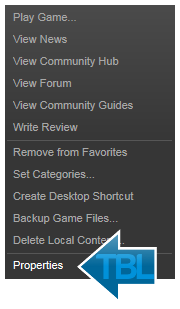
4. A Properties window will pop-up. Under the General tab click the "Set Launch Options..." button.
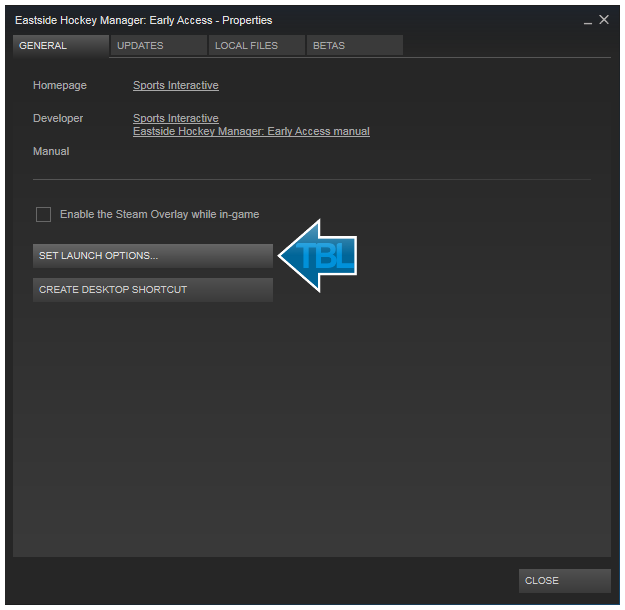
5. You will be prompted to enter/edit your launch options. Enter the following command:
-small_screen -windowed

6. Click on OK and then close the Properties window.
7. Load the game like usual.
Re: Problems with the resolution
Posted: Sat Mar 28, 2015 6:43 am
by archibalduk
Hmm forcing windowed mode is the only solution I'm aware of right now. What happens when you use the launch options? Does it just ignore them?
Have you tried creating a shortcut to EHM (
guide here) and running it in Compatibility Mode? I think I read somewhere that worked for someone running Windows 10.
Re: Problems with the resolution
Posted: Sat Mar 28, 2015 11:16 am
by Lazion
archibalduk wrote:Hmm forcing windowed mode is the only solution I'm aware of right now. What happens when you use the launch options? Does it just ignore them?
Have you tried creating a shortcut to EHM (
guide here) and running it in Compatibility Mode? I think I read somewhere that worked for someone running Windows 10.
I have same problem. Neither of you solutions don't seem to work, but I'll try that conpatibility mode again.. not sure if I did that correctly before.
Re: EHM:EA Windowed Mode / Screen Resolution Guide & Questio
Posted: Sat Mar 28, 2015 8:25 pm
by UniK
My laptop have resolution 1366x768. Windowed mode don't work: "unable to initialize graphics in windowed mode. Please ensure the available desktop is larger than 1024*768".
tried different solutions to the problem, fails.
Help me, please
Re: EHM:EA Windowed Mode / Screen Resolution Guide & Questio
Posted: Mon Mar 30, 2015 10:28 pm
by mikewilliams11
I have tried these solutions to this problem and they aren't working for me either

Any other solutions anyone???
Re: EHM:EA Windowed Mode / Screen Resolution Guide & Questio
Posted: Mon Mar 30, 2015 10:35 pm
by archibalduk
It's a known bug I'm afraid. Hopefully it'll be fixed in the next patch.
Windowed Mode Problem
Posted: Tue Mar 31, 2015 9:25 am
by goonstwone
I can't get EHM: EA to display across my whole screen. Anyone know how to fix this? It's playable but looks weird, like it was meant for an old school monitor....
Re: Windowed Mode Problem
Posted: Tue Mar 31, 2015 12:55 pm
by apejonk
Besides the Full screen option? No idea. I'm playing in a virtual machine since my main OS is Linux and when going full screen it reverts to the 1280x960(?) resolution it has when it's in windowed mode. So it's kind of pointless anyway.
Re: Windowed Mode Problem
Posted: Tue Mar 31, 2015 10:21 pm
by archibalduk
It's fixed at 1024x768 so it won't fill the screen unless you play in full screen. But to be honest, it looks better windowed than when it is stretched to full screen.
Re: EHM:EA Windowed Mode / Screen Resolution Guide & Questio
Posted: Sun Apr 05, 2015 5:50 am
by Lazion
Thanks to kurhela's tip in Jatkoaika forums I finally managed to run EHM:EA in windowed mode.

The trick is to use DXWnd -program but I can't post step by step guide just yet because I'm still learning to use this program.
Re: EHM:EA Windowed Mode / Screen Resolution Guide & Questio
Posted: Mon Apr 06, 2015 10:20 pm
by HalfMoonRider
Yeah, and seems to be that i'm still the only one who hasn't got it working, even with DXWnd

Re: EHM:EA Windowed Mode / Screen Resolution Guide & Questio
Posted: Fri Apr 10, 2015 8:12 pm
by wildiowafan
I seem to be having this same problem but with 2007 on my laptop. I can open and play but not in windowed mode
Re: EHM:EA Windowed Mode / Screen Resolution Guide & Questio
Posted: Thu Apr 16, 2015 10:03 am
by Nemesis44UK
Very disappointed with this.
If I tick the box for "Fullscreen" it only zooms the existing window, making it look washed out, with jagged edges on the fonts. It doesn't even apply it across the whole monitor as I have black bars running down the left and right hand screens, even in fullscreen. (I'm running 1680 x 1050).
I'm stunned that a game - any game - can be released in 2015 without native monitor support.
Definitely taken the shine off for me. Even the mediocre FHM managed a full screen.
Edited for grammar.
Re: EHM:EA Windowed Mode / Screen Resolution Guide & Questio
Posted: Fri Apr 17, 2015 8:33 pm
by archibalduk
I think there are two reasons for this:
1. The screen resolution is fixed at 1024x768 (i.e. standard 4:3 aspect ration) so it you're using a wide screen resolution (usually something like 16:9 ratio), you're going to get black bars. It's just like if you watch an old TV show on a wide screen TV.
2. The original game dates back from September 2006 when 1024x768 was the standard resolution for many people. The new EA game has up until recently been written in Riz's spare time and has been released as an Early Access game. Understandably updating the resolution has taken a lower priority to updating league rules, the AI, etc. Hopefully if the game makes a full return then the guys can take a look at updating the resolution.
Re: EHM:EA Windowed Mode / Screen Resolution Guide & Questio
Posted: Sat Apr 18, 2015 12:35 pm
by Nemesis44UK
I appreciate the reply Archibald and I also thank you for the PM that alerted me to the game's release (EHM EA)
To balance my comment, I played for a couple of hours the other night and found that the windowed mode wasn't as annoying once I'd gotten into the game and started setting tactics etc.
For me, it would still be the first thing to change, rather than whether the national league of Uzbekistan has the correct affiliate teams, but.... you know.

I would also like to thank you and Riz and others for all your hard work. My EHM now has official teams, logos and faces and it looks great.
Re: EHM:EA Windowed Mode / Screen Resolution Guide & Questio
Posted: Sun May 24, 2015 1:59 am
by Pleads
Just wanted to second the disappointment and disbelief at the fixed resolution. I can't play the game in windowed mode (on my laptop it loses the bottom 10% of the window behind the start bar), and playing in full screen defeats my objectives for buying this game as a casual during-downtime sort of thing.
Re: EHM:EA Windowed Mode / Screen Resolution Guide & Questio
Posted: Sun May 24, 2015 2:15 am
by nino33
For me all of the needed game mechanics fixes need to come first before worrying about a windowed mode
If EHM:EA manages to fix the game mechanics issues (i.e. bugs) and never gets a windowed mode I think it'll be around for many years, even if they don't continue development...on the other hand development stops and they have a windowed mode but don't get all the bugs/fixes I don't think the game will have the same longevity
I'm not against a windowed mode! HaHa not at all! Just saying I'm OK with the current focus
Re: EHM:EA Windowed Mode / Screen Resolution Guide & Questio
Posted: Sun May 24, 2015 2:28 am
by Andrew55
Pleads wrote:Just wanted to second the disappointment and disbelief at the fixed resolution. I can't play the game in windowed mode (on my laptop it loses the bottom 10% of the window behind the start bar), and playing in full screen defeats my objectives for buying this game as a casual during-downtime sort of thing.
You can hide the task bar in order to play in windowed mode (that's what i did)

, I agree with Nino, while it's true that this game should have higher resolutions, i think that the developers will make it later, they should focus in fixing the bugs first.
Re: EHM:EA Windowed Mode / Screen Resolution Guide & Questio
Posted: Sun May 24, 2015 3:21 am
by Primis
Lazion wrote:Thanks to kurhela's tip in Jatkoaika forums I finally managed to run EHM:EA in windowed mode.

The trick is to use DXWnd -program but I can't post step by step guide just yet because I'm still learning to use this program.
I missed this thread the first time.
I don't use DXWnd for EHM. I *have*, however, used DXWnd for other games. It's definitely a neat little utility. I was trying to use it to force Civ III to run windowed, which didn't end up working. I did mange to run a couple other games windowed this way though.
It's not a beginner-level utility to use, but if you're a moderate-to-advanced user you should be able to pick up how to use it pretty quickly. So I'd like to second DXWnd as an option for people to try not only for EHM, but for other games they want to try and force into a window as well.
Full screen doesn't fill the screen
Posted: Sat Jun 13, 2015 11:07 am
by serduncan
Hey, when I used to go full screen it would fill the screen with low resolution. Now it just stays the same size as windows mode, with black bars on the side. How do I get fullscreen to fill the screen?
Re: EHM:EA Windowed Mode / Screen Resolution Guide & Questio
Posted: Wed Jul 08, 2015 12:29 am
by Athebes1
It' strange because I run my screen 1920x1080 and have no problems running the game in fullscreen. No black bars or anything...FULLscreen. Wonder what I've done right??? I have no idea what all this means but that's what my screen runs with.
It plays all games without any problems...Even Crysis 3, Far cry 4 on full settings exepct one or two perhaps, so I don't know. I never changed anything since I bought the game and it always ran fullscreen...

Under the tap "events" in NVIDIA GeForce GTX 760 (192-bit) Properties:
Timestamp: 27/05/2015 21:19:05
Description: Device service added (nvlddmkm)
Information: Driver Management has concluded the process to add Service nvlddmkm for Device Instance ID PC\VEN_10DE&DEV_118E&SUBSYS_284B1462&REV_A1\4&91B045C&0&0008 with the following status: 0.
Timestamp: 27/05/2015 21:19:06
Description: Device installed(nvmoi.inf)
Information: Driver Management concluded the process to install driver nvmoi.inf_amd64_ea8cdf29b72f74fc\nvmoi.inf for Device Instance ID PCI\VEN_10DE&DEV_118E&SUBSYS_284B1462&REV_A1\4&91B045C&0&0008 with the following status: 0x0.
Monitor type Generic PnP Monitor
Adapter type:
NVIDIA GeForce GTX 760 (192-bit)
DAC Type: Integrated RAMDAC
Bios information: Version 80.4.c3.0.5b
Screen refreshrate 60 hertz
1920 by 1080, True Colour (32 bit), 60 Hertz.
Device DISPLAY\PHLC036\5&234b6d7f&0&UID1048849 was configured.
Driver Name: monitor.inf
Class Guid: {4D36E96E-E325-11CE-BFC1-08002BE10318}
Driver Date: 06/21/2006
Driver Version: 6.3.9600.16384
Driver Provider: Microsoft
Driver Section: PnPMonitor.Install
Driver Rank: 0xFF2000
Matching Device Id: *PNP09FF
Outranked Drivers:
Device Updated: false
As I said I have no idea what all this means but if anybody has, maybe they can conclude something out of this. If not I'm sorry to have posted it and for being way off target. just saying that it plays ALL my games incuding EHM:EA Fullscreen with NO black bars...

Re: EHM:EA Windowed Mode / Screen Resolution Guide & Questio
Posted: Wed Jul 08, 2015 2:38 am
by Athebes1
And by the way. It's a bit difficult to help out with this problem if people doesn't inform about their OS and type of graphics card, as that can make ALL the difference. Why not just set your computers screen resolution 1024x768 before playing and then get a fullscreen window? Change it back when finished. I think that would work. At least that works for me too when I change my resolution to that. And that too will be without the black bars left and right.
Just right click on your desktop, change the resolution to 1024x768 and that's it. If your comp is able to of course. Windows is no problem doing that. Don't know for other OS's.
Re: EHM:EA Windowed Mode / Screen Resolution Guide & Questio
Posted: Wed Jul 08, 2015 7:12 am
by Athebes1
I found something for another game with a simular problem. It doesn't work for me, but maybe it would be a solution for somebody else. It's NOT my fix and I don't claim in any way that it is a fix. Just a thing I came across on the net with
the black bars problem that worked for another game. (Please read all before even trying this, please)
Click Start and in the Search box just above the Start button type in "regedit". The registry will now be loaded on your screen. Once the Registry is open you'll need to follow this direct path to finding 'NHL EHM EDIT 2007'
HKEY_CURRENT_USER > Software >Eastside UK> NHL EHM EDIT 2007. Once you're in this location, it would be a good idea to make a backup. To do this Click File - Export and then call the .reg backup "Old save" and place that somewhere on your computer in a safe location.
Now you'll need to locate two registry keys - ScreenHeight_h"Some numbers" and ScreenWidth_h"some numbers"...(Doesn't work for me though) I don't have those screenheight or screenwidth numbers. I only have, as you can see (Hex)0x0000425=(Decimal)1061, (Hex)0x00000c=(Decimal)12:
Which for me makes no sense since my (Decimal)1920x1080 should be equal to (Hex)780x438. So my resolution is 1061x12 according to this..??? Que pasa..?? I will however ask the moderators to quickly remove this if it's way off any solution, as it, at least for my part, is definitely NOT in any way a solution as I see it. Could be because of TBL roster build that makes this a total joke. Maybe the 2006 DB is different and would work with this. I have no idea. Didn't try.
As I don't even have the problem at all. So please move it, if it's a joke.


Use this website to convert your Hexadecimal value to Decimal.
http://www.binaryhexconverter.com Change them accordingly to aquire your resolution you want, Custom or native, it's up to you. Once that is done just press Ok as you have changed the values and then close the registry.
Please keep in mind that this is just something I found searching the net. Not my solution. Just an idea that maybe is worth trying for some of you or build on.
Re: EHM:EA Windowed Mode / Screen Resolution Guide & Questio
Posted: Wed Jul 08, 2015 7:32 am
by archibalduk
The instructions you posted are for the Pre Game Editor rather than EHM. Is that what you intended?