Yeah, the way to make the logo is to remove the background so the logo doesn't have a white square around it. The way to do is using the 'magic wand tool'. And then removing the background. Then re-sizeing. Not difficult once you know how.bossman wrote:OK that seemed to work for a bit, and then all of a sudden it wouldn't. The only thing that seems to be different is that some logos appear in GIMP with no background (or a white one) and then some have a black and grey checkboard type background. Those last ones are the ones that seem to work properly. However, I have no idea how to get any images to have that background. The white-background images come up being called "indexed" and the others come up saying RGB or something like that. This is getting pretty frustrating. Any help would be very much appreciated. Maybe Getzlaf can figure this one out!
Logo request/completed/question thread
Forum rules
Data Editing Forum: Editing the game, databases or saved games. Home of the EHM Editor and the EHM Assistant.
Game Add-ons Forum: Database projects, graphics and sounds. Any discussion which does not relate to editing databases or saved games.
Game Knowledge Discussion: Attributes, coaching, drafting, scouting, tactics and training/practice.
Rosters Forum: Discussion relating to all database and roster projects for Eastside Hockey Manager.
TBL Rosters: Discussion, crashes, data issues, questions, etc relating to the TBL Rosters update for Eastside Hockey Manager.
Technical Support: Difficulties, crashes and errors when installing or running the game (and nothing else). Any issues relating to the TBL Rosters must be posted in the TBL Rosters forum. Questions about how to install add-ons must be posted in the Game Add-ons Forum.
General EHM Chat: Anything relating to Eastside Hockey Manager 2004 / 2005 / 2007 / 1 which does not fall within any of the other forums.
Useful Links: Find your EHM 1 installation folder location • Converting an EHM 2007 database into EHM 1 • Logo sizes • Where to install add-ons
Data Editing Forum: Editing the game, databases or saved games. Home of the EHM Editor and the EHM Assistant.
Game Add-ons Forum: Database projects, graphics and sounds. Any discussion which does not relate to editing databases or saved games.
Game Knowledge Discussion: Attributes, coaching, drafting, scouting, tactics and training/practice.
Rosters Forum: Discussion relating to all database and roster projects for Eastside Hockey Manager.
TBL Rosters: Discussion, crashes, data issues, questions, etc relating to the TBL Rosters update for Eastside Hockey Manager.
Technical Support: Difficulties, crashes and errors when installing or running the game (and nothing else). Any issues relating to the TBL Rosters must be posted in the TBL Rosters forum. Questions about how to install add-ons must be posted in the Game Add-ons Forum.
General EHM Chat: Anything relating to Eastside Hockey Manager 2004 / 2005 / 2007 / 1 which does not fall within any of the other forums.
Useful Links: Find your EHM 1 installation folder location • Converting an EHM 2007 database into EHM 1 • Logo sizes • Where to install add-ons
- getzlaf15
- Hall of Fame
- Posts: 1932
- Joined: Sun Jan 28, 2007 9:33 pm
- Custom Rank: TBL Update Team
- A9L3E
- All-Star
- Posts: 1230
- Joined: Tue Sep 09, 2008 6:22 am
- Custom Rank: Shiny gilded nameplate
- Favourite Team: Helsingin Jokerit
- Location: Vantaa, Finland
- bossman
- Prospect
- Posts: 85
- Joined: Tue Jul 22, 2008 3:13 pm
- Location: Guelph, Ontario, Canada
OK I have the magic wand and the re-sizing down. But I can't seem to remove the background. It either doesn't do it properly or it changes the whole image to no background. Sorry about asking so many questions. I just hate asking you to do all these images for us so I thought learning would be a better idea.
- getzlaf15
- Hall of Fame
- Posts: 1932
- Joined: Sun Jan 28, 2007 9:33 pm
- Custom Rank: TBL Update Team
No worries at all. The more people who know how to do it, the less people need to ask.bossman wrote:OK I have the magic wand and the re-sizing down. But I can't seem to remove the background. It either doesn't do it properly or it changes the whole image to no background. Sorry about asking so many questions. I just hate asking you to do all these images for us so I thought learning would be a better idea.
The way to do it is to use the magic wand tool to highlight the background, so the background is highlighted. Then right click it and find the "Colours" tab. And then click "Colour to Alpha". And then click OK in the pop up window that should appear. Then that should make the background invisble and all you need to do then is re-shape it.
- bossman
- Prospect
- Posts: 85
- Joined: Tue Jul 22, 2008 3:13 pm
- Location: Guelph, Ontario, Canada
- getzlaf15
- Hall of Fame
- Posts: 1932
- Joined: Sun Jan 28, 2007 9:33 pm
- Custom Rank: TBL Update Team
The trick is to make the size of the image so that it is 50 pixels wide, ignore the length. And then simply change the canvas size down so that it is 50x19. Which will chop off most of your image and leave you with the small image in view.bossman wrote:OK it seems to work most of the time (although sometimes it mysteriously doesn't work). Anyway, now I am wondering how to make the small logos. Scaling them down obviously doesn't work. What's the trick to it?
- getzlaf15
- Hall of Fame
- Posts: 1932
- Joined: Sun Jan 28, 2007 9:33 pm
- Custom Rank: TBL Update Team
My attempts at chaning the logo from V to W look really bad. Is there any other logo like it that i can take bits from one and place it on another?A9L3E wrote:Could you please do this for me. I would appreciate it a lot. Thanks.A9L3E wrote:If you have time...
Could you please change orange colour to green and "V" to a "W". I hope this don't make you much work. Many thanks.
- A9L3E
- All-Star
- Posts: 1230
- Joined: Tue Sep 09, 2008 6:22 am
- Custom Rank: Shiny gilded nameplate
- Favourite Team: Helsingin Jokerit
- Location: Vantaa, Finland
Sorry, I didn't understand what you mean, do you mean I should find another logo or should I find logo where you can take that missing W?getzlaf15 wrote:My attempts at chaning the logo from V to W look really bad. Is there any other logo like it that i can take bits from one and place it on another?
- A9L3E
- All-Star
- Posts: 1230
- Joined: Tue Sep 09, 2008 6:22 am
- Custom Rank: Shiny gilded nameplate
- Favourite Team: Helsingin Jokerit
- Location: Vantaa, Finland
WOW! That's perfect! You really got the skills. 
Here is the right colour: http://en.wikipedia.org/wiki/File:Flag_of_Libya.svg
Thanks again!
Thanks getzlaf, for good efforts.
Here is the right colour: http://en.wikipedia.org/wiki/File:Flag_of_Libya.svg
Thanks again!
Thanks getzlaf, for good efforts.
- getzlaf15
- Hall of Fame
- Posts: 1932
- Joined: Sun Jan 28, 2007 9:33 pm
- Custom Rank: TBL Update Team
- getzlaf15
- Hall of Fame
- Posts: 1932
- Joined: Sun Jan 28, 2007 9:33 pm
- Custom Rank: TBL Update Team
Thanks for the repost rottamies. I'm not sure why the Wikipedia logos don't work, i've some before and they've been fine. Sportslogos.net is probably the best place for logos though  .
.
Montreal Wanderers




Ottawa Nationals





Ottawa Senators Vintage





Toronto St. Pats





Lidas, i'll get your 2 IHL logo's done for a little bit tonight (my time ). Not sure what time it will be in Osaka.
). Not sure what time it will be in Osaka. 
Montreal Wanderers




Ottawa Nationals





Ottawa Senators Vintage





Toronto St. Pats





Lidas, i'll get your 2 IHL logo's done for a little bit tonight (my time