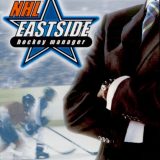EHM Editor v0.4.9 Released
Version 0.4.9 of the EHM Editor is now available to download HERE.
I was planning on adding some more features before release but the UID bug identified by ideawithoutamind above added some urgency to this release. The bug relates to importing data using spreadsheets which wasn’t properly incrementing the UID tracker with each new item imported. So you’d end up with imported entries having duplicate UIDs. This bug is now fixed but you’ll need to use the UID Validator to repair any existing duplicates.
Most of what is included with this release are feature requests from ideawithoutamind and xECK29x. There are additional requests which I haven’t yet incorporated into the Editor but I hope to do so for the next release, subject to any other bugs/issues which might require a more urgent release.
The Editor now incorporates First Name and Second Name importing using spreadsheets and you can get the templates using the usual Import Spreadsheet -> Create Templates function. The template is very simple with just a ‘Name’ column and a ‘Nation’ column. Simply enter the text of the name and its nationality in the two columns. Any duplicate names will not be imported, so don’t worry about importing names where you’re not sure if they already exist in the database. A name is considered a duplicate of another if they are both spelled exactly the same (this is case sensitive) and the nation is the same. Names which are spelled the same but have different lowercase/uppercase letters are not considered duplicates – e.g. “da Costa” is not a duplicate of “Da Costa”. One other thing to keep in mind is that the spreadsheets can only add names; it isn’t possible to delete or edit names.
I’m now hosting the Editor on GitHub in addition to OneDrive (links can be found here). GitHub is a nice way of keeping a backup of each version with changelists, so I’m going to host the Editor there in addition to OneDrive. Unfortunately I cannot make the source code public, so the code remains on a separate private GitHub repository for now.
CHANGELIST: VERSION 0.4.9 (07-February-2021)
IMPORTANT! The Editor is now a 64-bit application and is now built using Microsoft Visual Studio C++ 2019. Consequently you must now install the Microsoft Visual Studio 2019 Redistributable before you attempt to run the Editor otherwise it will crash. You must install the 64-bit version (also known as vcredist_x64.exe). The Redistributable can be downloaded here: https://aka.ms/vs/16/release/VC_redist.x64.exe
New Features:
- First name and second name importing via the Import Spreadsheets function.
Fixes and Improvements:
- Added a sanity check when exporting .ehm files where invalid Transfer Rules ids have been set in the Editor;
- Added a filtered row count to the bottom of each editor screen;
- Added date of birth, status and duplicate count columns to the Player Rights editing screen;
- Added “[inactive]” to the end of club names in the editing screens and when importing non-research spreadsheets of players & staff and clubs;
- Added jersey number to the sub-heading on the Players & Staff editing screen;
- Auto-set Potential Ability function no longer modifies players with a zero Current Ability rating;
- Fixed a bug when exporting club research sheets where the date of birth of alternate captains would be listed twice;
- Fixed a bug when importing spreadsheets where the UID value would not be correctly incremented;
- Fixed a bug with senior and junior national teams being mixed up when importing spreadsheets;
- Jersey numbers are now initialised with zero (instead of -1) as the default value;
- Pass Tendency calculation can now be accessed via the Tools menu when viewing a player and via People -> Players & Staff -> Mass Edit; and
- The UID validator now re-numbers all club UIDs and assigns CHL-specific UIDs to clubs with a continental licence.
NOTE: Version 0.4.8 was an internal release. The above changelist includes changes incorporated in version 0.4.8.